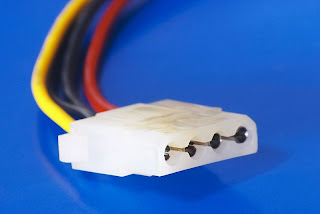Windows XP: how to disable CTRL+ALT+DEL at Login
By default, Windows XP will ask you to press CTRL+ALT+DEL before you can enter your user credentials. Here's how to get around this:
Go to the Control Panel--> Administrative Tools--> Local Security Policy, select Local Policies --> Security Options, and locate Interactive Logon: Do not require CTRL+ALT+DEL, and Disable that option. Problem solved!
Go to the Control Panel--> Administrative Tools--> Local Security Policy, select Local Policies --> Security Options, and locate Interactive Logon: Do not require CTRL+ALT+DEL, and Disable that option. Problem solved!