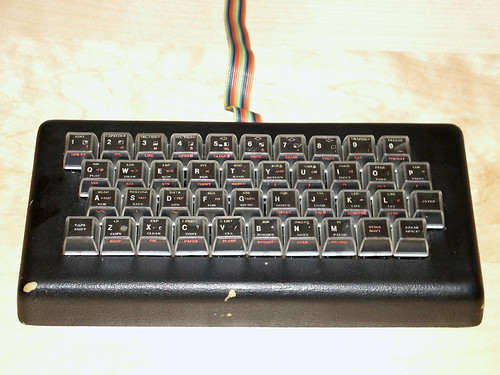Palm BT SD card review
By default the m515 doesn't provide Bluetooth functionality. You need a separate SDIO card from Palm (made by Toshiba) which I'm sure wasn't cheap back in 2002. As you can see from the photo, the card is almost twice the size of a regular SD memory card and as such it sticks out of the SD slot quite a bit. However, for the majority of Palm users this shouldn't be an issue.

 Software
SoftwareBefore you can use the BT card you'll need to install software from the included CD which contains the following apps:
- BlueBoard (share doodles via BT)
- BlueChat (chat via BT)
- Bluetooth (BT Wizard)
- BT Print 995c
- WAP Browser
UsabilityIn theory you should be able to:
- hotsync to your PC/laptop
- connect to the Internet using GPRS
- send/recieve SMS's
- dial phone numbers
- print
As it turns out, not everything is so simple for us, Nokia owners. Palm only provides drivers for
Nokia 6310i and
Nokia 6210 phones while 6310i is the only one with integrated Bluetooth. This means that if you own any other Nokia phone but the 6310i, you won't be able to use any services which require 'Remote SIM Access' via Bluetooth. I must say I'm very disappointed with Palm and their lack of support in the form of new drivers.
NOTE: I was able to use the SMS app with my Nokia 6021 but only via IrDA and using the Nokia 6210 driver.
Palm BT and GPRSSetting up a GPRS connection isn't very hard and works fine even on my Nokia 6021 as long as I set it up as a modem, not a phone. Trying to set it up as a phone ends in failure. A guide on setting up the GPRS connection will follow shortly.
ConclusionThe Palm BT SD card is not a bad product but leaves much to be desired. The biggest two questions for me are why aren't there new drivers for Nokia phones and why doesn't the card work with Palm OS 5.x?
Pros:
+ simple installation
+ hotsync wirelessly
+ Internet access through GPRS |
Cons:
- sticks out of the PDA
- lack of GSM drivers
- doesn't work with OS 5.x |